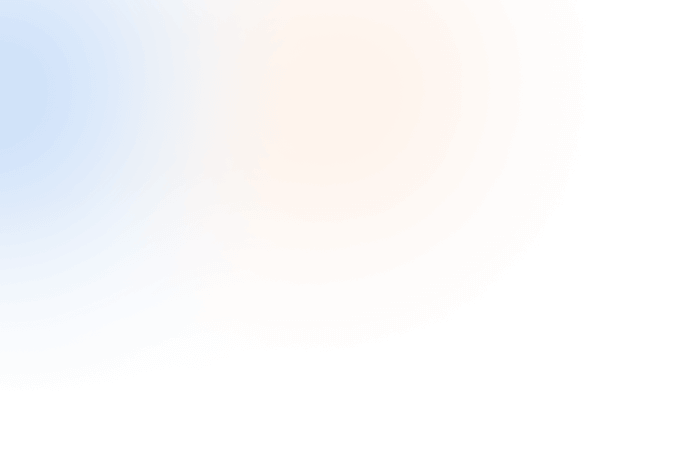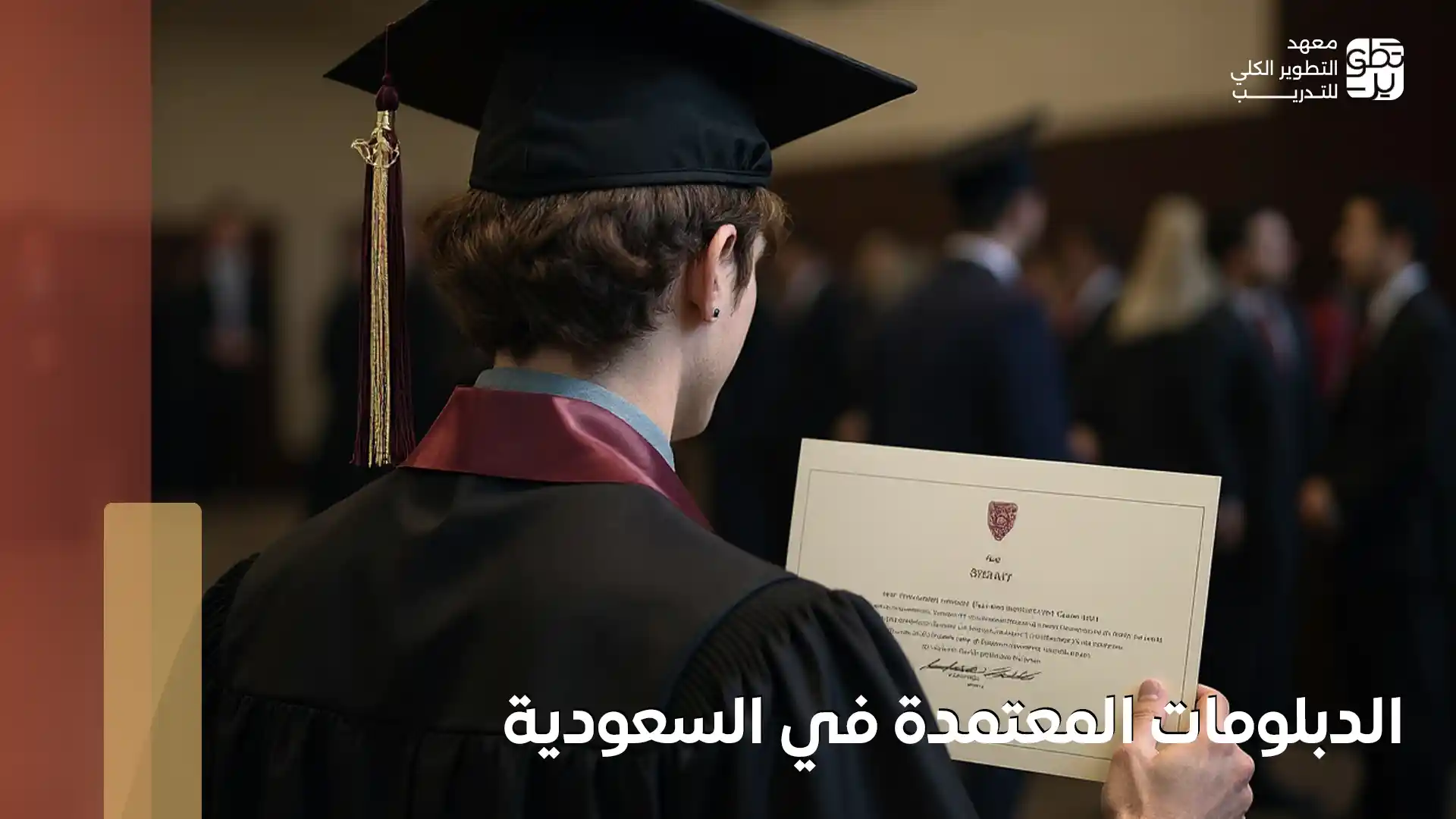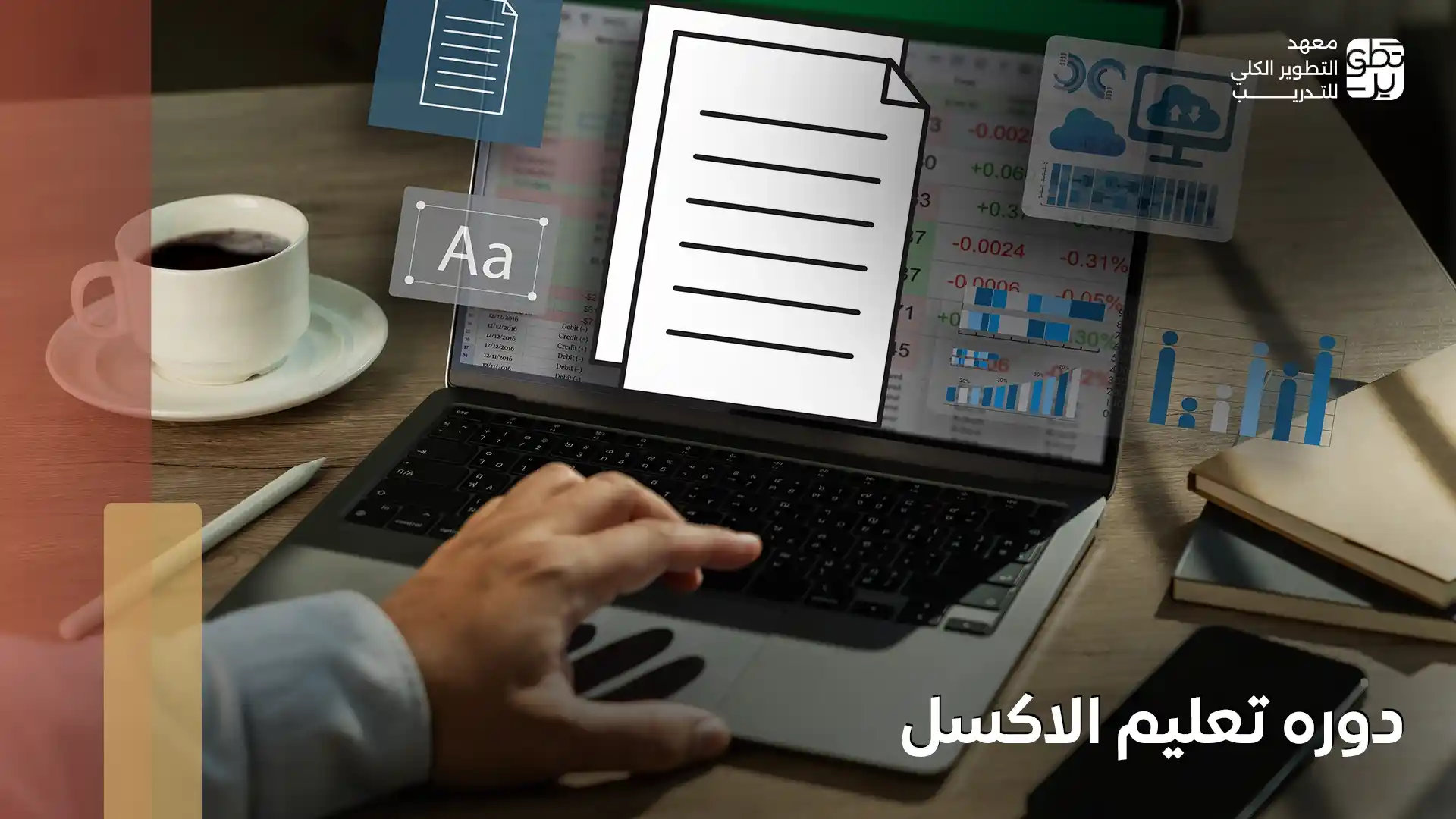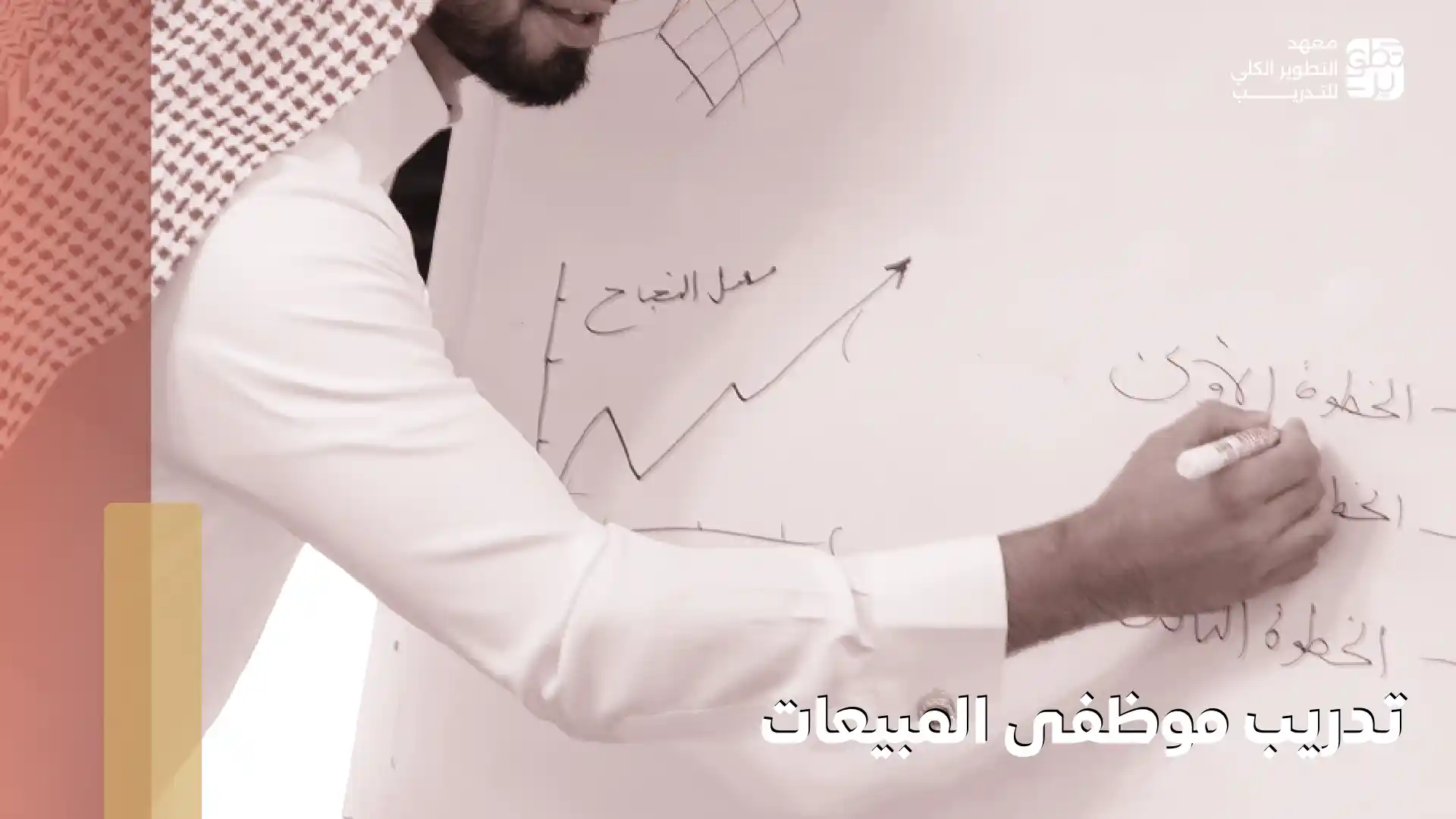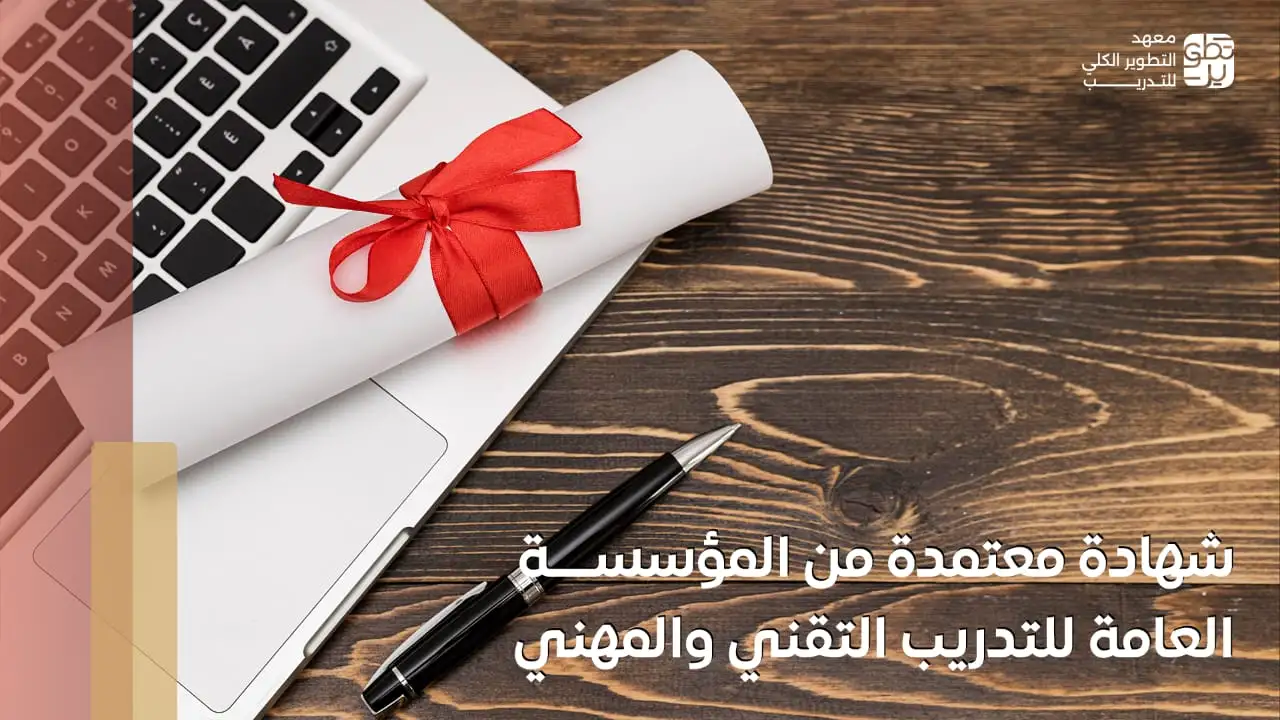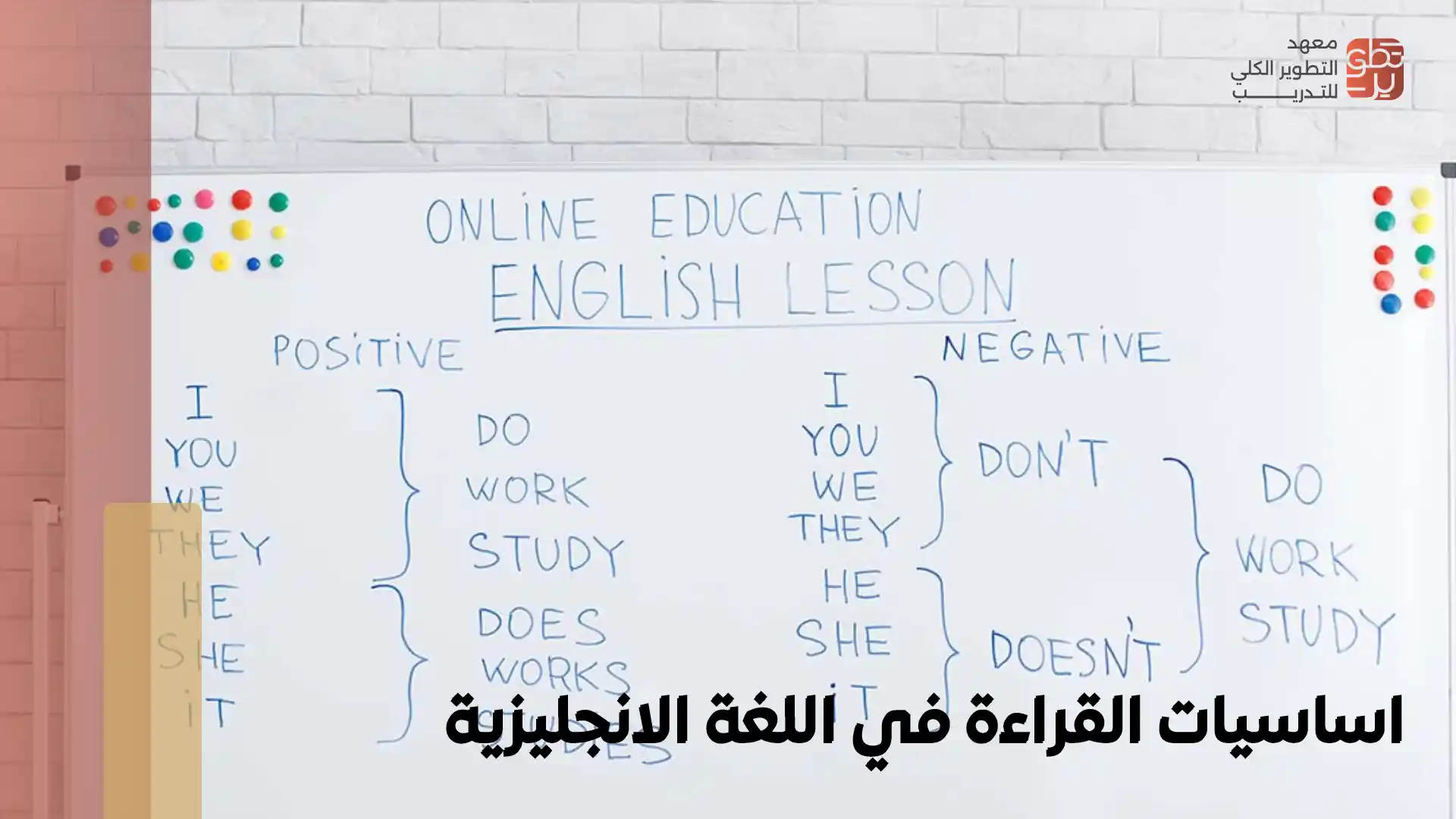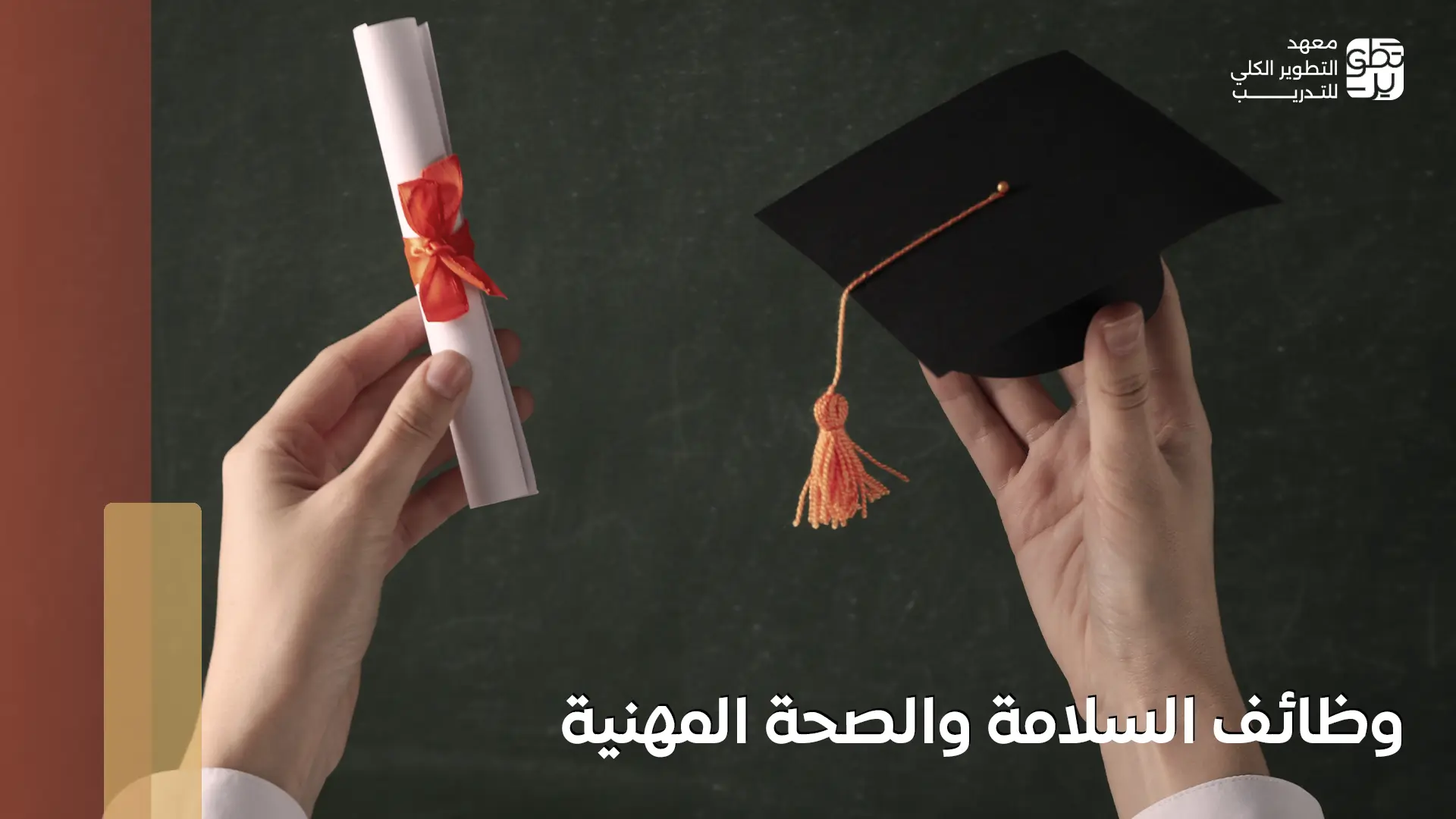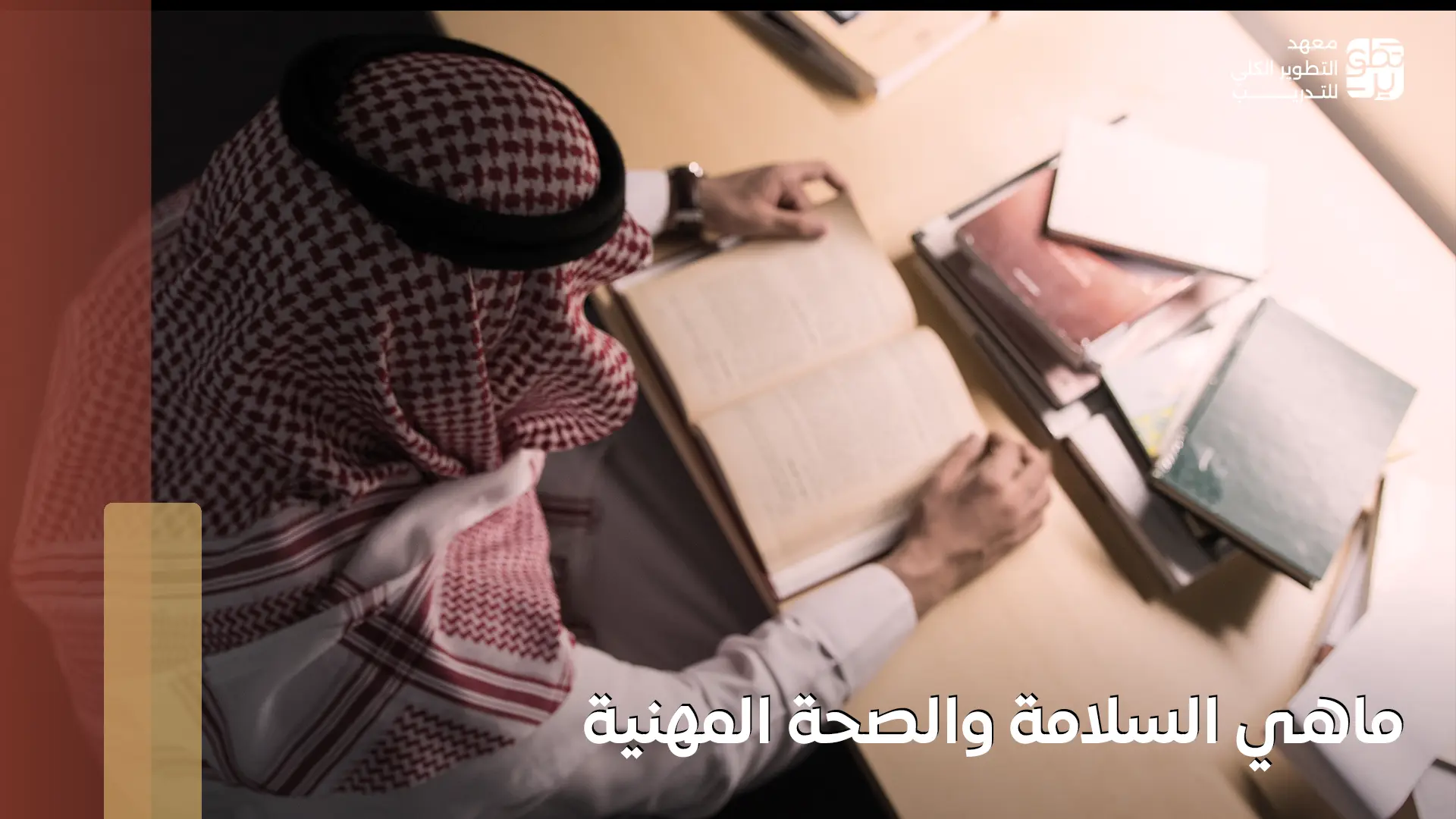Imagine yourself as a sales manager with thousands of records scattered across different files: sales data, customer names, and geographic regions. You need to identify the top five best-selling products and compare their performance in the fourth quarter. If you tried to do this manually, you’d waste hours if not days and the results would still be prone to errors.
But with Excel, you can merge all this data in minutes, use PivotTables to analyze it instantly, apply functions like VLOOKUP or XLOOKUP for comparisons, and turn the results into a clear chart that helps you make the right decision immediately.
In today’s business world, no strategic decision can be made without the ability to analyze data this quickly and accurately. That’s why basic Excel knowledge is no longer enough. You need a certified Excel course that transforms you from an ordinary user into an expert capable of solving big, real-world problems.
Get ready to accelerate your career now and discover how the MDIT can turn you into the Excel professional every company is looking for.
Certified Excel Course
A Certified Excel Course is an excellent opportunity to develop your skills in using Excel, which is one of the most important tools in various fields of work. The course covers everything from basics to advanced skills such as pivot tables, complex formulas, and data analysis. Once you complete the course and receive the certified certificate, you'll have a strong addition to your resume, opening up greater opportunities in the job market.
The course also helps you improve your ability to make precise decisions and analyze data professionally. If you want to advance in your field and achieve progress, the Certified Excel Course in Saudi Arabia is the ideal choice for you.
Benefits and Uses of Microsoft Excel
Excel remains an indispensable tool in every work environment a complete system for managing and analyzing data. Mastering a certified Excel course opens wide doors for you thanks to these powerful advantages:
- Familiarity and Ease of Use: Excel’s widespread recognition is one of its greatest strengths. Its familiar and simple interface allows professionals at all levels — from beginners to experts to start using the tool quickly. This familiarity reduces training time and lets work teams focus on completing tasks instead of learning a new program.
- Flexibility and Full Customization: One of Excel’s most important advantages is its adaptability. It enables managers to design fully customized solutions that perfectly match the unique requirements of their projects whether you’re tracking a simple task list or managing a complex budget.
- Advanced Data Analysis and Reporting: Excel provides advanced analytical capabilities. You can use powerful features such as PivotTables, conditional formatting, and complex statistical functions to analyze trends and create comprehensive, visually appealing reports to share results with stakeholders.
- Cost and Operational Efficiency: Excel is a highly cost-effective solution for most organizations, as it is usually already part of the pre-installed Microsoft Office suite. This eliminates the need for companies to invest in expensive specialized project management software, reducing operational costs and making it the ideal choice for limited budgets.
Integration and Automation: Excel ensures seamless integration with other Microsoft products such as Outlook and PowerPoint, providing smooth data flow and unified communication. In addition, Macros and VBA (Visual Basic for Applications) features allow automation of routine and repetitive tasks, reducing manual effort and ensuring higher data accuracy.
What Will You Learn in a Certified Excel Course? (Advanced Excel Course)
If you want to go beyond the basics, enrolling in an advanced certified Excel course is your step toward mastering analysis and professional reporting. Certified courses cover comprehensive tracks from foundational skills to advanced Power Tools, enabling you to use Excel not just as a spreadsheet tool but as a full business intelligence platform.
Basic Track and Core Skills
A certified Excel course builds a strong foundation that includes:
- Managing the workspace: mastering basics like selecting, sorting, printing data, working with rows and columns, and using the Dynamic Ribbon.
- Basic and advanced formulas & functions: applying formulas, using IF statements, and lookup functions to solve real business problems.
- Analysis and organization: effectively using Lookup functions, PivotTables, and Charts to organize and analyze data.
Professional Track and Advanced Tools
To turn you into a true expert, the certified course dives deep into:
- Data Preparation: importing data from various sources, merging and cleaning it, and mastering nested logical functions.
- Data Visualization: building professional interactive dashboards, using form controls, and creating advanced charts and graphs for clear insights.
- Excel Programming & Automation (VBA & Macros): understanding macro modules and writing VBA code to automate repetitive tasks and develop custom analytical tools.
- Power Tools: mastering Power Query (for advanced data transformation and cleaning) and Power Pivot (for data modeling and using DAX language to build dynamic analyses).
- Real-World Case Studies: applying everything learned to practical scenarios like Customer Churn analysis or Financial Modeling, including cash flow analysis.
Enrolling in a certified Excel course guarantees you learn all modern techniques and best practices, transforming you from an ordinary user into a data-driven decision-maker. Don’t hesitate register now in the Certified Advanced Excel Course from the MDIT and unlock the true power of data analysis through our professional Excel training. Contact us today to inquire about available course dates.
Does a Certified Excel Course Really Make a Difference in Employment?
Yes it makes a huge difference. In today’s competitive job market, where many candidates have similar basic skills, holding a certified Excel certificate from a reputable institute like the MDIT gives you countless advantages:
- Trust and Credibility: A certified certificate (especially one recognized locally and internationally, such as from TVTC in Saudi Arabia) proves you’ve been trained on a standardized, high-quality curriculum and objectively assessed.
- Going Beyond the Basics: It shows you didn’t stop at self-learning or superficial courses you’ve truly mastered advanced, practical topics (like data modeling or VBA) that large companies actively seek.
- Employer Preference: Hiring managers prefer certified candidates because it reduces hiring risk and confirms the candidate can contribute effectively from day one.
- Stronger CV: A recognized certificate adds significant weight to your resume and greatly increases your chances of passing initial screening stages.
A certified certificate reflects practical, market-focused training meaning the time and money you invest will come back as better job opportunities or faster promotions.
Don’t settle for average Excel skills. Register now in the Certified Advanced Excel Course from the MDIT, accredited by the Technical and Vocational Training Corporation (TVTC), and get certified in the full Microsoft Office suite.
Specialized Excel Courses from the MDIT
Are you ready to turn numbers into strategic decisions? The MDIT offers two comprehensive tracks to ensure you master the most powerful data analysis tools:
- Data Analysis Using Excel and Power BI Course: A complete journey combining the world’s most popular tool with the flexibility of a business intelligence platform. You’ll master Excel for data analysis (cleaning, PivotTables, advanced formulas like LOOKUPs) and then move to Power BI mastery (Power Query transformation, DAX functions for KPIs, and designing interactive dashboards).
- Advanced Excel Skills Course: An intensive 16-hour course over 4 days, delivered online, designed for professionals who want deep expertise in complex Excel functions and advanced analysis.
Seize the opportunity now choose the track that suits you and join a certified Excel course to make your data your greatest strength in the job market.
Frequently Asked Questions
What is the Intermediate Level of Excel?
It’s the level that goes beyond basics, focusing on moderately advanced functions, PivotTables, data formatting, and initial analysis. It’s the stage just before professional expertise.
How Long Does It Take to Get an Excel Certificate?
On average, it takes 4 to 8 weeks, depending on the training track duration and the number of weekly hours the learner dedicates to study and practice.