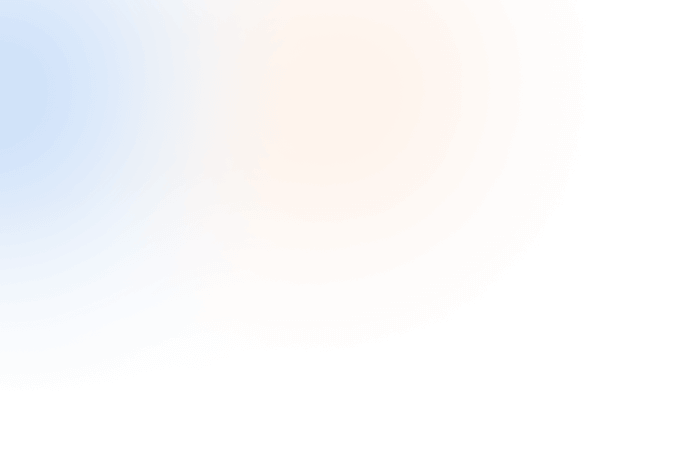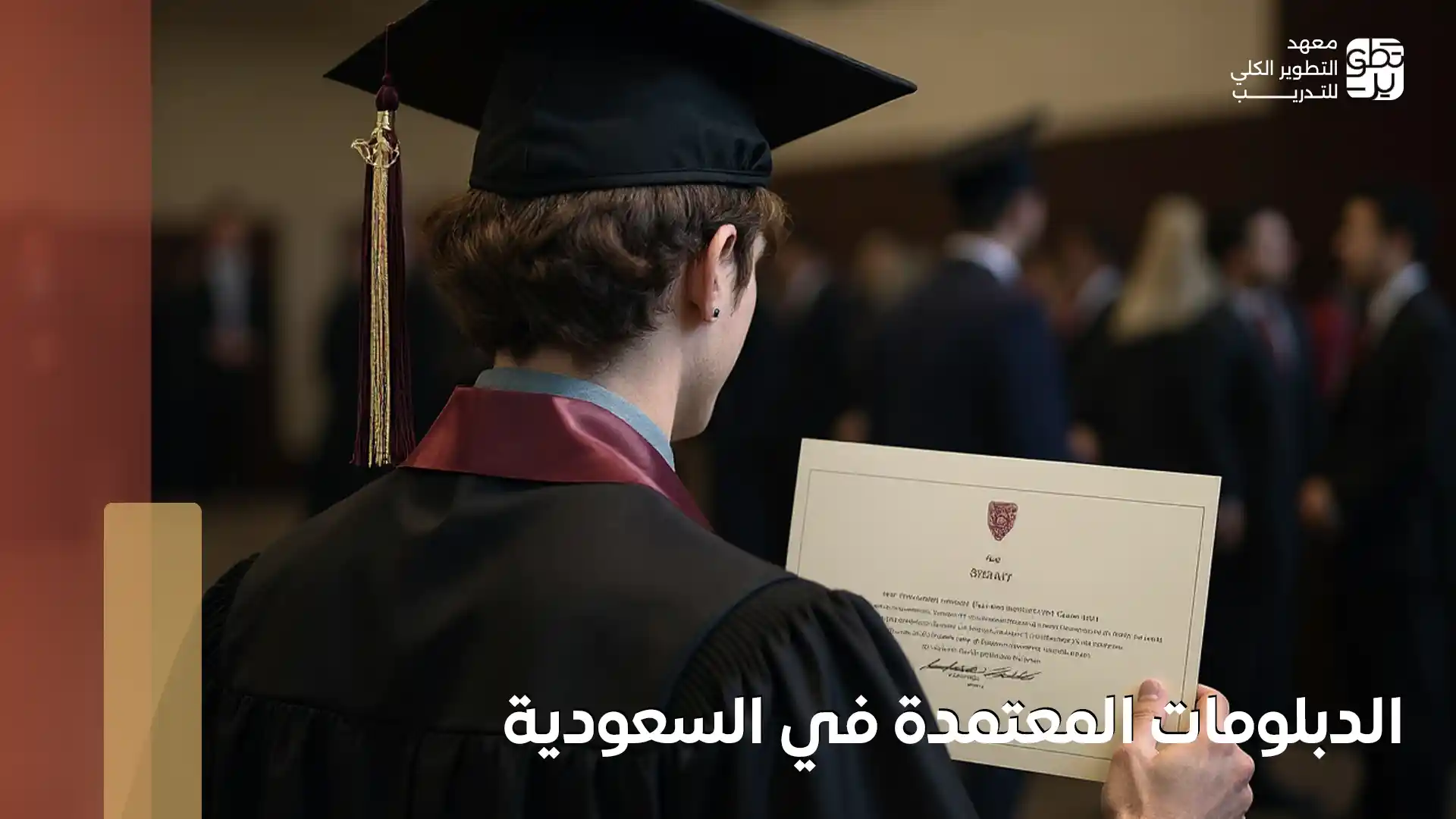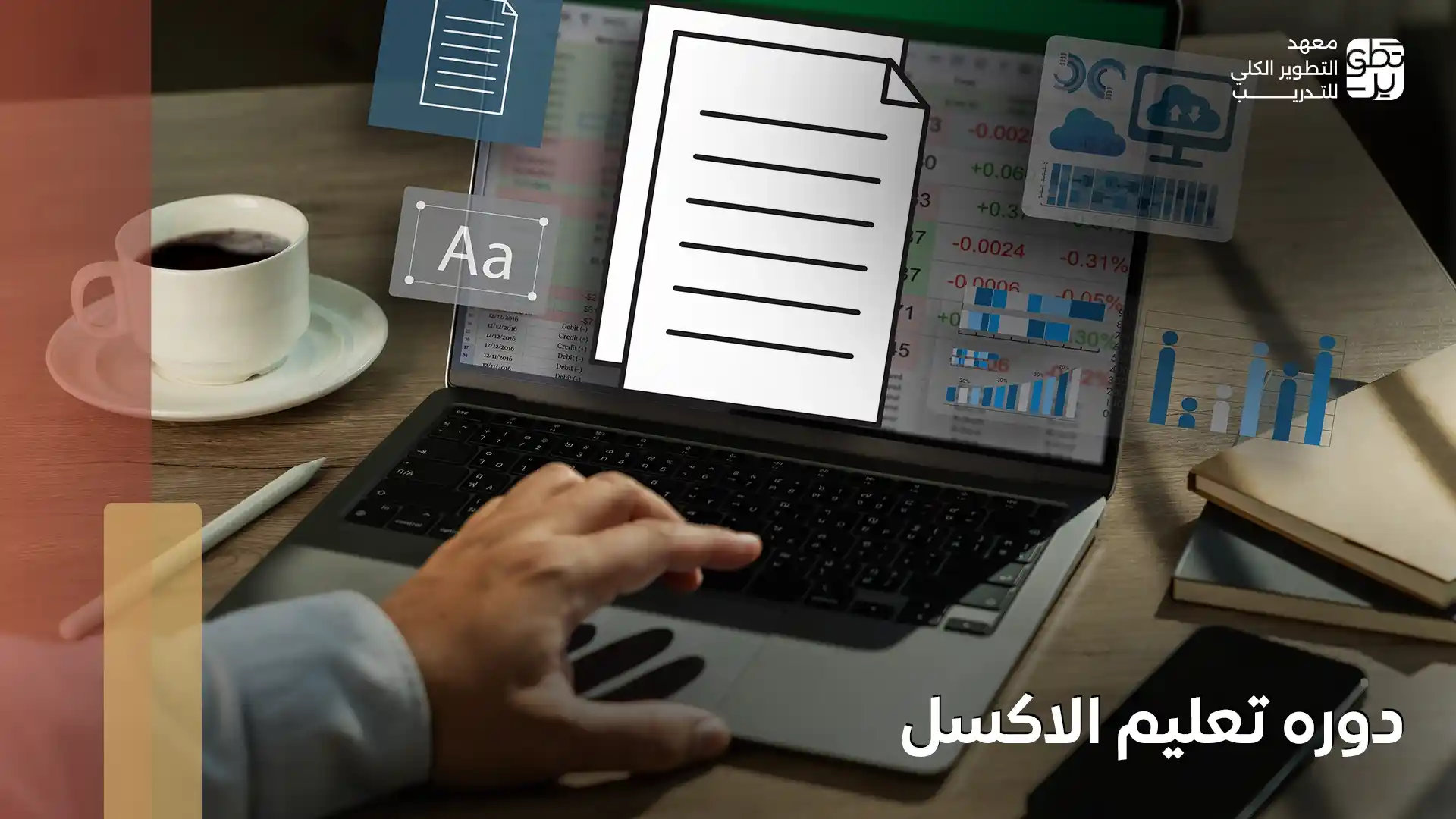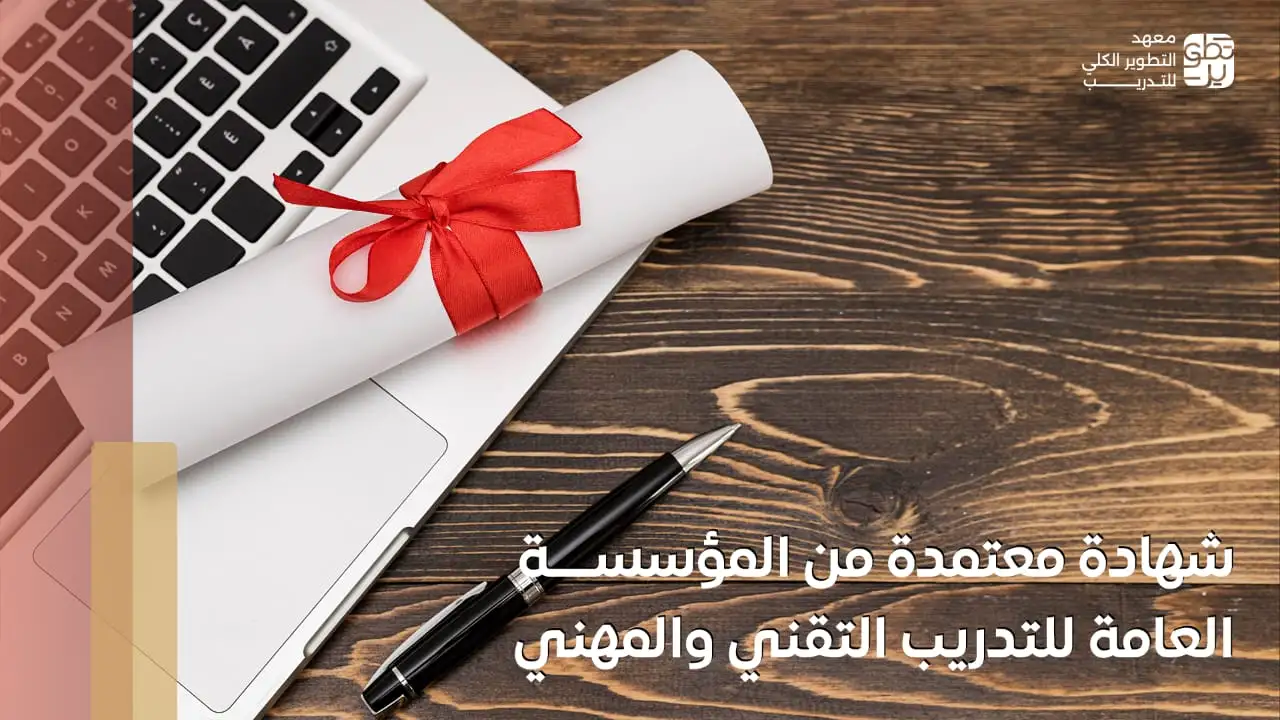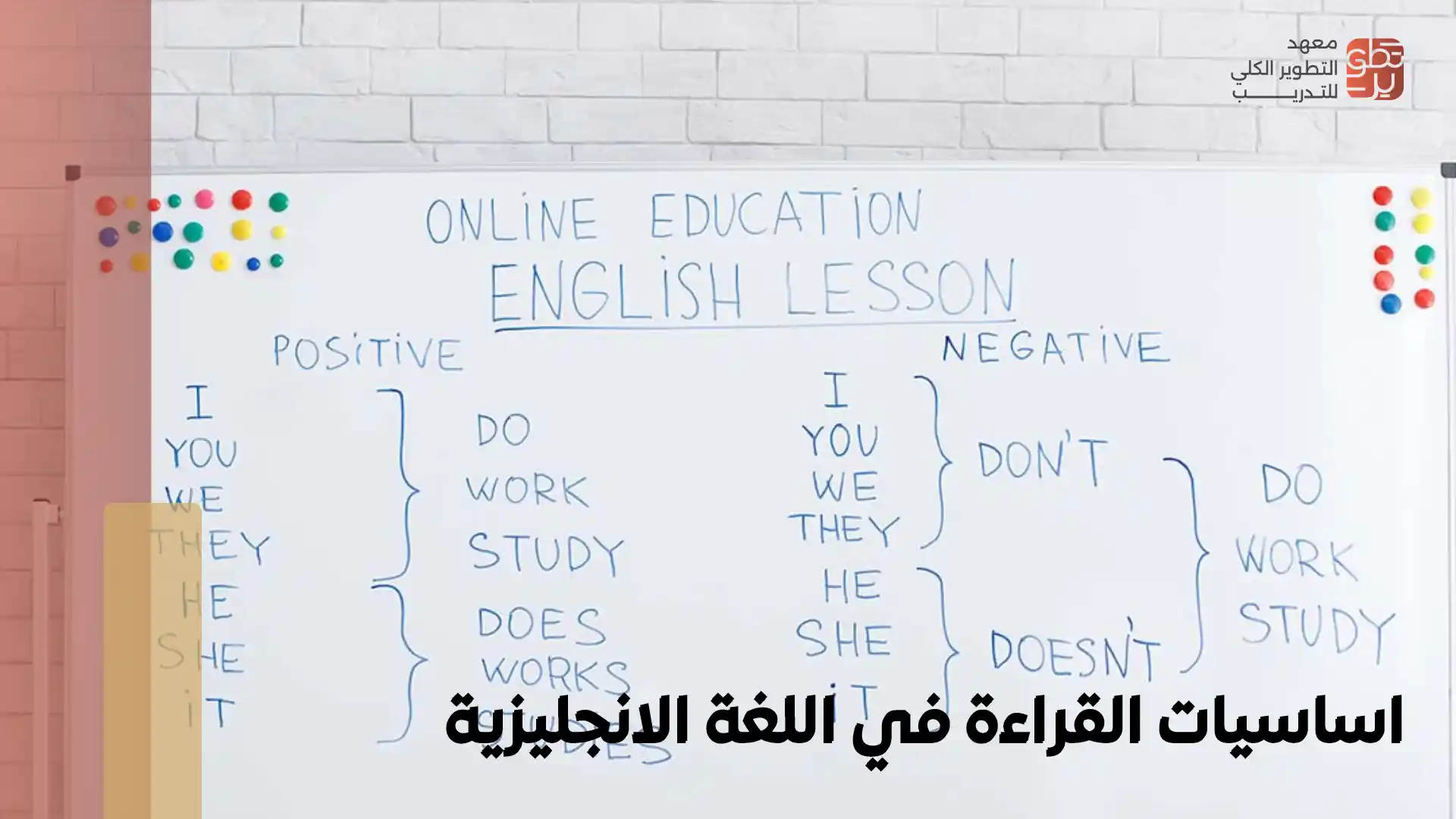The Growing Importance of Data Analysis Today Data analysis has become one of the fastest-growing and most in-demand fields in today’s job market. It is no longer limited to technical specialists; instead, it has become an essential part of decision-making across all sectors—including marketing, finance, and supply chain. Any field that deals with data needs someone who can analyze it and turn it into meaningful insights.
Before starting your journey in this promising field, it is important to understand the basics especially the tools that enable you to analyze data. One of the most powerful tools is Power BI.
What is Power BI? And what makes it one of the strongest Business Intelligence tools?
In this article, we will explain in simple terms why Power BI is important, and how you can learn and master it through a comprehensive and intensive course offered by theMDIT
Just keep reading.
What Is Power BI and Who Uses It?
The main focus of today’s article is understanding what Power BI is.
Power BI (short for Power Business Intelligence) is an integrated platform for analyzing and visualizing data, designed primarily for Business Intelligence purposes.
Power BI is a collection of services, software, tools, and connectors that transform raw data from multiple sources (cloud or on-premises) into actionable insights and strategic decisions.
Power BI allows users to:
- Visualize data in a wide range of formats (maps, charts, graphs).
- Use advanced features like AI Insights, which leverage artificial intelligence to detect patterns and insights.
- Perform data discovery, transformation, and modeling through an easy-to-use interactive UI.
Who Uses Power BI?
Despite its technical capabilities, Power BI is not limited to data experts like data scientists or engineers. It is designed to be user-friendly, allowing non-technical users to build reports, manipulate data, and perform deep analysis easily.
Key roles that use Power BI daily include:
- Business Analysts
- Business Intelligence Analysts
- Supply Chain Analysts
- Data Analysts
Contact the MDIT now and ask about the key differences between Power BI and other analysis tools.
Core Components of Power B
- Power BI Desktop (the main workspace): This is the “workshop” where most of the work happens. This free application combines data cleaning tools and report design, allowing you to fully build reports and dashboards before publishing them.
- Power Query (data cleansing engine): The first step that lets you connect to multiple data sources (Excel, databases, web) and then clean, transform, and shape the data — all visually and easily without coding.
- Power Pivot (data modeling engine): The “back-end engine” that lets you efficiently work with massive datasets. Here you can link tables together and apply advanced formulas known as DAX to perform complex calculations.
- Power View (visualization and reporting): Enables you to create interactive charts and reports using drag-and-drop. It also includes Power Map for 3D geographic data representation.
- Power BI Service (cloud service & sharing): After building your report in Desktop, you publish it to this cloud platform where you can share reports with your team, schedule automatic data refreshes, and access them from any browser or device.
- Power Q&A (natural language analytics): A smart feature that lets you “talk to your data.” Just type a question in plain language (e.g., “Show me the top 5 sales”), and Power BI understands and instantly returns the answer as a chart or graph.
#call
Why You Should Learn Power BI
Understanding Power BI and its impact on your career is crucial.
Data analysis is no longer a “bonus skill”—it is essential in today’s job market. Here’s why learning Power BI is a must:
- Highly in-demand skill: Power BI is one of the most sought-after analysis tools because it integrates perfectly with Microsoft tools like Excel and Azure.
- Beginner-friendly yet powerful:Its simple interface helps beginners learn quickly, while advanced features support forecasting, modeling, and complex analytics.
- Excellent for big data and visualization: Power BI makes it easy to create clear and interactive dashboards using drag-and-drop, and it handles large datasets efficiently.
- Real-time access to company data: It allows direct connection to live data sources, enabling up-to-date analytics for stronger decision-making.
Contact us to learn about the start dates of the Power BI course that will transform your career.
Benefits and Advantages of Using Power BI
Power BI is one of the most powerful Business Intelligence tools in the world. It is the practical answer to the question “What is Power BI?” because it converts raw data into clear insights that help organizations make better decisions.
1.Strong Analysis and Visualization
- Interactive, intuitive charts and maps
- Supports massive datasets
- Real-time data analysis
2. Integration and Ease of Use
- Works flawlessly with Microsoft tools (Excel, Azure, Teams, etc.)
- Beginner-friendly – no coding required
- Connects to countless data sources
3. Collaboration, Security, and Updates
- Real-time collaboration
- Strong data security and row-level protection
- Continuous updates from Microsoft
- Cost-effective with free and paid versions
Take advantage of these features—contact us now and reserve your seat in the certified Power BI course from the MDIT
How Can the MDIT Help You Learn Power BI?
At the MDIT, we know that the true answer to what Power BI is lies in hands-on practice. That’s why we designed a comprehensive Excel + Power BI data analysis course to help you master the two most essential tools for business analytics.
Course Details
Course Title: Data Analysis Using Excel and Power BI
Course Type: In-person, inside a fully equipped learning environment
Duration: 30 intensive training hours across 6 days
What Will You Learn?
Our curriculum prepares you from beginner to advanced level, integrating Excel and Power BI skills:
Module 1: Mastering Excel for Data Analysis |
Module 2: Mastering Power BI Concepts |
|
You will learn:
|
Program Objectives
This training aims to equip you with the exact skills employers are looking for, including Microsoft Office programs:
- Accessing and processing data from multiple data sources
- Understanding best practices for data modeling and visualization in Power BI
- Implementing proper security standards (e.g., row-level security)
- Managing, publishing, and sharing professional dashboards and reports
Now that you understand what Power BI is and how it can boost your career, it’s time to turn learning into action.
Register now in the certified Excel & Power BI Data Analysis course offered by the MDIT—one of the best distance training providers. Start building professional dashboards that will set you apart in the job market. Contact us today or message us on WhatsApp to reserve your seat.
Frequently asked questions
What is the main programming language used in Power BI?
The primary language for advanced analytics is DAX (Data Analysis Expressions), used for creating measures and custom calculations inside the data model.
Is Power BI really better than Excel?.
Power BI is not “better” than ExcelThey serve different purposes. Power BI is best for big data, multi-source connections, advanced dashboards, and enterprise-level BI. Excel excels in manual analysis, financial modeling, and small-scale work