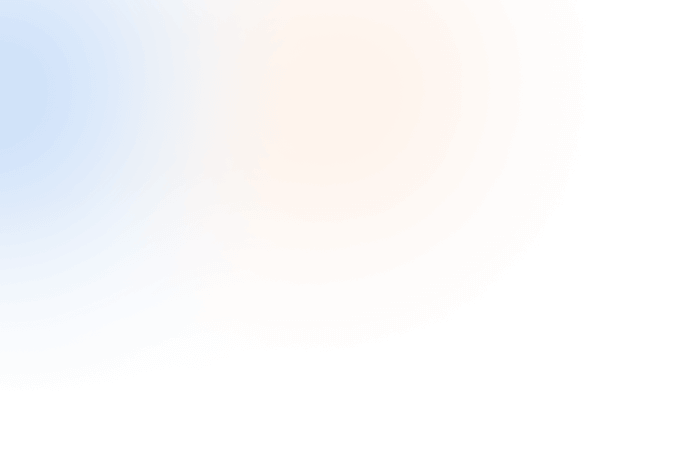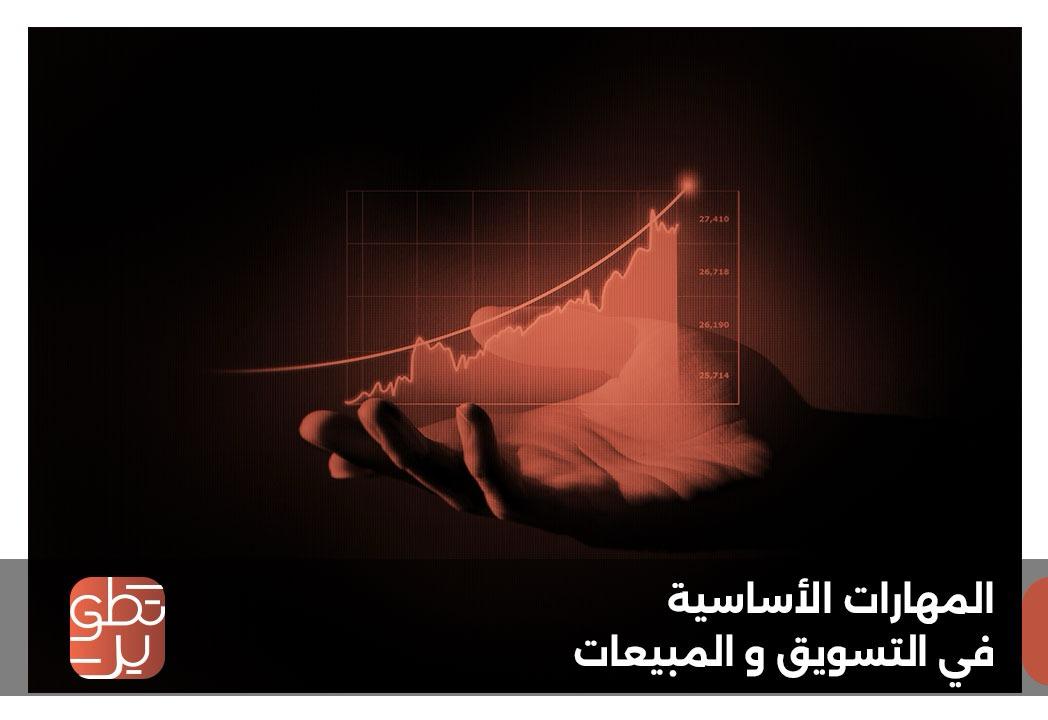About course
Do you use Excel daily but feel like you’re only scratching the surface? Do complex spreadsheets slow you down when you're trying to analyze data or present results? Many know the basics—few master advanced Excel techniques like macros or VBA to speed up their work and improve accuracy.
The Advanced Excel Skills program from Macro Development Institute for Training helps you build Excel expertise step by step—from smart formatting to working with macros and VBA. You won’t just hear theory, but you’ll apply tools to real-world examples similar to your daily tasks. Whether you work in accounting, engineering, or data analysis, this course is tailored to boost your productivity and open new professional paths. Keep reading for more details.
What is the Advanced Excel Skills Program?
It is a training course that offers practical, intensive content focused on using Excel. The course emphasizes advanced tools and functions required by professionals for data analysis, report preparation, and digital presentations.
Trainees will learn how to use advanced mathematical functions, prepare financial statements, write complex formulas, and utilize tools like Macros and VBA.
If you work with large datasets or are responsible for preparing accurate reports, the Advanced Excel Skills course provides you with the tools you need to work efficiently and quickly.
Register now and start your journey toward excellence in data analysis using Excel.
Why Learn Advanced Excel?
Learning advanced Excel skills helps you perform your work with accuracy and speed, especially if you deal with numbers or reports on a daily basis. This course doesn’t just offer theoretical knowledge—it gives you practical tools that boost your productivity and increase your chances of getting a job or advancing in your current position.
By completing this course, you will be able to:
-
Increase speed and precision—automate calculations with complex formulas.
-
Produce polished reports—format presentations so they’re easy for managers and clients to understand.
-
Analyze large datasets—sort, filter, link tables, and detect patterns quickly.
-
Visualize data effectively—use charts that clearly communicate your insights.
These skills are now expected in many data-driven roles—making you a more efficient and valuable employee.
Who Needs This Program?
Ideal for professionals who work with data and rely on spreadsheets:
-
Accountants and finance teams.
-
Project engineers analyzing large data sets.
-
Bank analysts and financial auditors.
-
Anyone aspiring to build strong practical Excel skills.
Course Outline
The program focuses on a set of practical skills that enhance the trainee's proficiency in using Excel, including
-
Advanced Conditional Formatting: Automatically highlight important data based on rules—for example, flagging high or low values for quick review.
-
Advanced Mathematical & Statistical Functions: Learn to use time/date, financial, and statistical functions to prepare accurate financial or performance analyses.
-
Lookup and Database Functions: Master VLOOKUP, INDEX, MATCH, and related functions to tie together tables and retrieve information from multiple sources.
-
Filtering, Sorting & Financial Lists: Organize and present data effectively, including formatted accounting-style financial lists.
-
Macros Automation: Record repetitive Excel tasks and run them automatically to save time and avoid manual work.
-
Scenario and “What‑If” Analysis: Use tools like Scenario Manager and Goal Seek to test decisions before implementing them.
-
Error-Checking and Data Validation: Ensure data accuracy by setting validation rules and quality checks, preventing incorrect entries.
-
Introduction to VBA for Excel: Learn basic programming concepts and how VBA can extend Excel’s capabilities for custom tasks.
Expected Results
By the end of the course, you will be able to:
-
Create interactive charts and dashboards.
-
Professionally format and present data.
-
Analyze input using advanced Excel tools.
-
Automate tasks with custom formulas and macros.
-
Generate accurate financial and analytical reports.
-
Apply lookup and analytical tools to detect insights.
Training Methodology
The course uses a practical approach that combines hands-on exercises with real-world models from the job market.
The training includes:
-
Practical, real-world case studies from office environments.
-
Daily exercises using advanced formulas.
-
Demonstration videos detailing step-by-step workflows.
-
Hands-on examples using real Excel files.
-
Self-assessments to track your progress.
Why Choose the Macro Development Institute for Training?
Choosing the right institute ensures real, practical results. Macro Development Institute for Training is distinguished by:
-
Market‑aligned curriculum: Designed to meet actual workplace needs
-
Experienced instructors: Trainers with real-world data analysis backgrounds
-
Flexible delivery: Online or in-person options available
-
Ongoing technical support: Continued assistance during and after training
-
Modern teaching tools: Ensure better comprehension and immediate application
-
Curriculum updates: Continuously revised to reflect new Excel features and regional requirements
If you’re ready to elevate your Excel skills and become more efficient at work, this is the right place to start.
Register now for the Advanced Excel Skills course and prepare to use Excel like a pro—saving time, achieving accuracy, and truly standing out in your role.