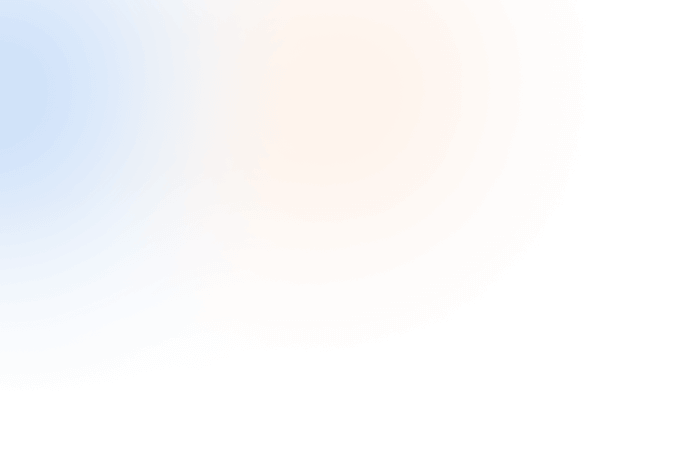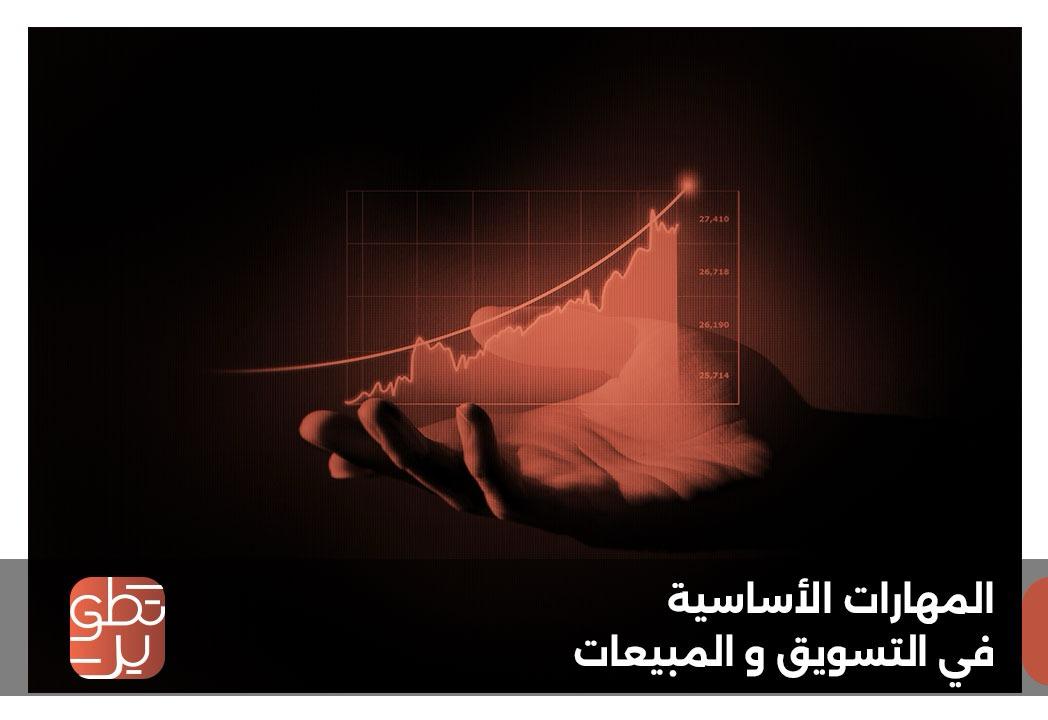About course
In any job or company today, mastering Excel is no longer an advantage—it's a necessity. In short, it has become an important requirement. The Beginner Excel Skills course from the Macro Development Institute for Training is your first step toward excelling in your work or business.
Whether you're a student, employee, or entrepreneur, this course will teach you how to organize your data, build professional reports, and use smart tools to make faster, more accurate decisions—all through simple, hands-on, and officially accredited training. This way, you can develop your skills with confidence and prepare for any challenge in the job market.
What is the Beginner Excel Skills Program?
The Beginner Excel Skills Program is specifically designed for those who want to learn Excel from scratch and use it confidently in their daily work. Throughout the course, you will learn how to create spreadsheets, write simple formulas, use arithmetic functions, and format your tables professionally.
But it’s not just about the basics—you’ll also explore powerful tools like conditional formatting, pivot tables, and charts, which help you analyze your data in a smart and clear way. Whether you're a student, employee, or business owner, this course is your first step toward mastering Excel and developing the digital skills demanded by today’s job market. Don’t wait—enroll in the Beginner Excel Skills course today.
Who Needs the Beginner Excel Skills Course?
If you work with data, reports, or even simple spreadsheets in your job or studies, this course is for you. Whether you're an administrative employee, accountant, financial analyst, project manager, university student, or recent graduate, Excel proficiency is now an essential skill.
Even entrepreneurs and freelancers who need smart tools to organize their work and analyze data will find this course a strong foundation for making more precise decisions. Simply put, this course is for anyone who wants to develop their technical skills, boost productivity, and prepare for the modern job market.
Expected Outcomes of the Beginner Excel Skills Program
By the end of the course, trainees will acquire Excel skills such as:
-
Understanding the Excel interface and working with basic tools.
-
Creating and professionally formatting spreadsheets.
-
Entering and organizing data efficiently.
-
Using basic formulas and functions like SUM, IF, and VLOOKUP.
-
Applying conditional formatting to highlight important data.
-
Creating charts and graphs to visualize results.
-
Using Pivot Tables to analyze data.
-
Managing worksheets and linking data across multiple files.
-
Identifying and correcting errors in spreadsheets.
-
Improving productivity by automating simple tasks.
To acquire the most important beginner Excel skills, book your course now.
Course Outline for Beginner Excel Skills
The course includes a comprehensive set of modules to help you master Excel fundamentals and develop your skills practically:
1. Introduction to Excel:
-
Familiarization with the program interface and basic commands.
-
Data entry and record creation in cells.
2. Data and Worksheet Formatting:
-
Formatting cells, columns, and rows.
-
Using tools for spell-check, search, and removing duplicates.
-
Applying text, numeric, and conditional formatting.
3. Calculations and Functions:
-
Applying basic formulas and arithmetic operations.
-
Using popular functions like IF, VLOOKUP, HLOOKUP, and SUMIF.
-
Understanding relative and absolute references in formulas.
4. Charts and Graphs:
-
Creating charts and graphs for effective data visualization.
-
Using advanced charts to simplify understanding and decision-making.
5. Data Management and Analysis:
-
Using Pivot Tables to analyze large datasets.
-
Importing and cleaning data using Power Query.
-
Filtering, grouping, sorting, and categorizing information.
6. Workbook Preparation for Printing:
-
Previewing workbooks, setting up pages, and customizing headers/footers.
-
Creating professional templates for repetitive tasks.
7. Advanced Concepts and Practical Applications:
-
Introduction to Macros and VBA.
-
Using advanced functions to improve efficiency and productivity.
-
Excel tips and tricks to save time and achieve accurate results.
Why Choose the Macro Development Institute for Training?
At the Macro Development Institute for Training, we use the latest digital learning tools and interactive technologies, such as Virtual Reality (VR), blended learning, and practical simulations, to ensure effective learning and tangible results.
-
The institute hosts a large number of certified trainers with real-world experience.
-
International and local accreditations from organizations like the Education and Training Evaluation Commission, National E-Learning Center, Cambridge, IBTA, and more.
-
Professional training content that combines theoretical knowledge with practical application.
-
Customized programs for individuals or organizations, with ongoing support even after the course ends.
Whether you're learning to enhance your job performance or developing your data analysis and management skills, the Macro Development Institute for Training is the best place to start and advance confidently with the Beginner Excel Skills course.